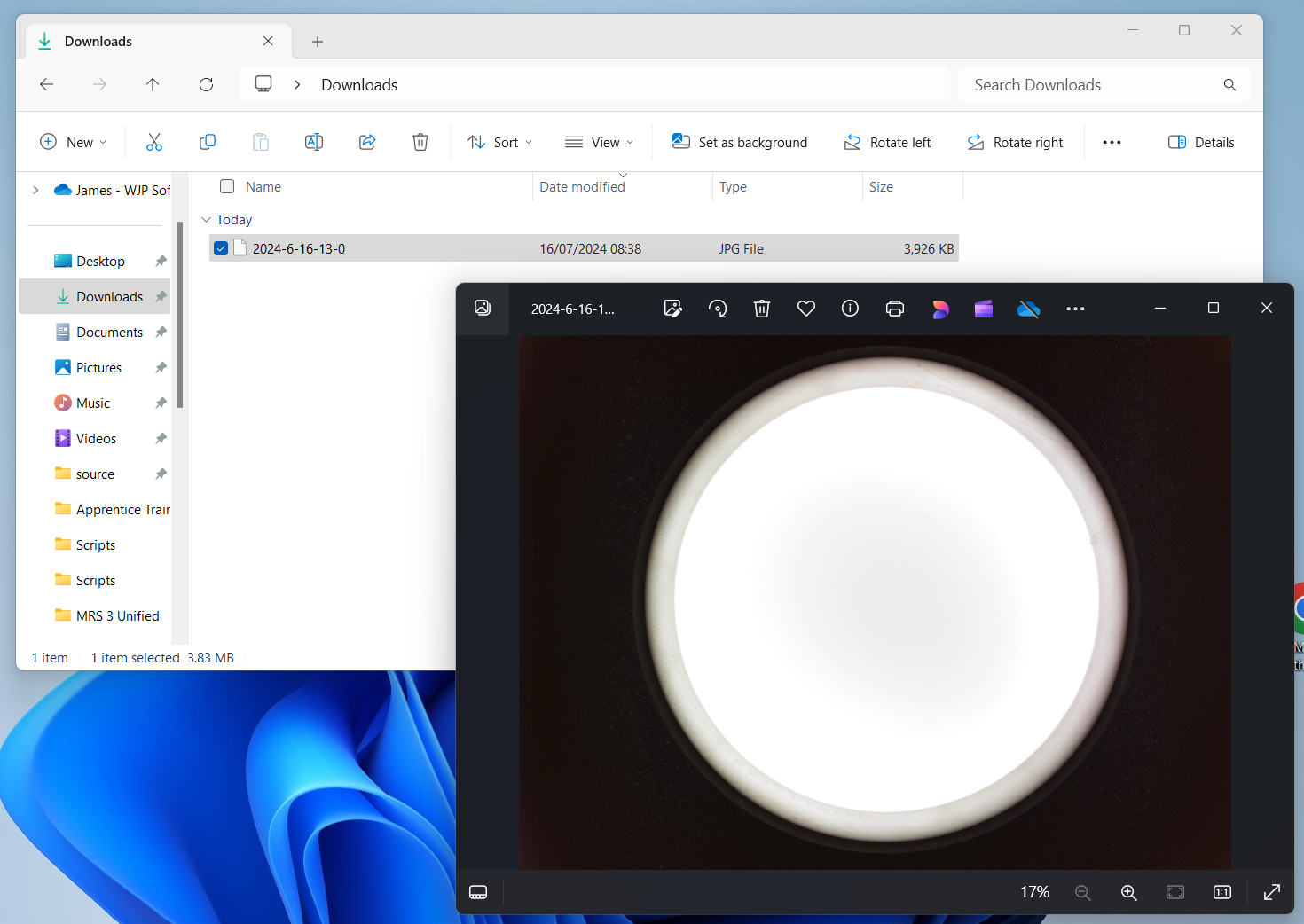¶ The MRS Cube (Getting Started)
This short instructional guide will help you setup the MRS Cube with a PC, and save a photo using it.
¶ Setup Instructions
Unpack the MRS Cube
Your package should contain :
1 x MRS Cube, 1 x Power Supply, 1 x USB Cable.

Plug in the Power Supply (24v only) and USB Cable to the ports on the back of the MRS Cube.


Plug the power supply into a socket and turn it on. The lights in the cube will turn on.

Remove the dust cap from the camera lens. There is no rotating of the lens required to do this.
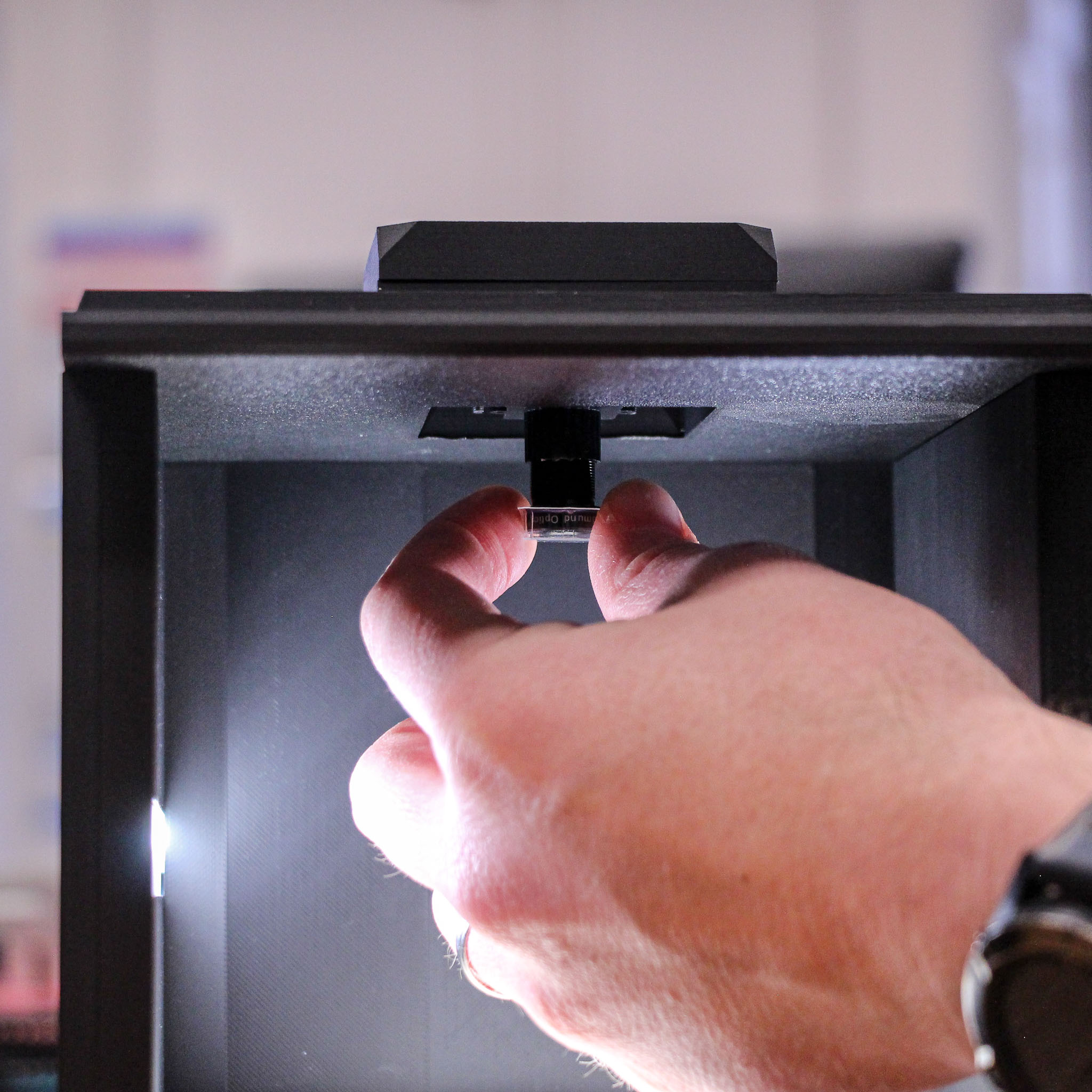
You should not need to adjust the focus of the camera lens, as we do this before sending your cube. However, if you need to do this, twist the lens from the body of the lens, not from the front element with the blue line. Please note this should be tight.
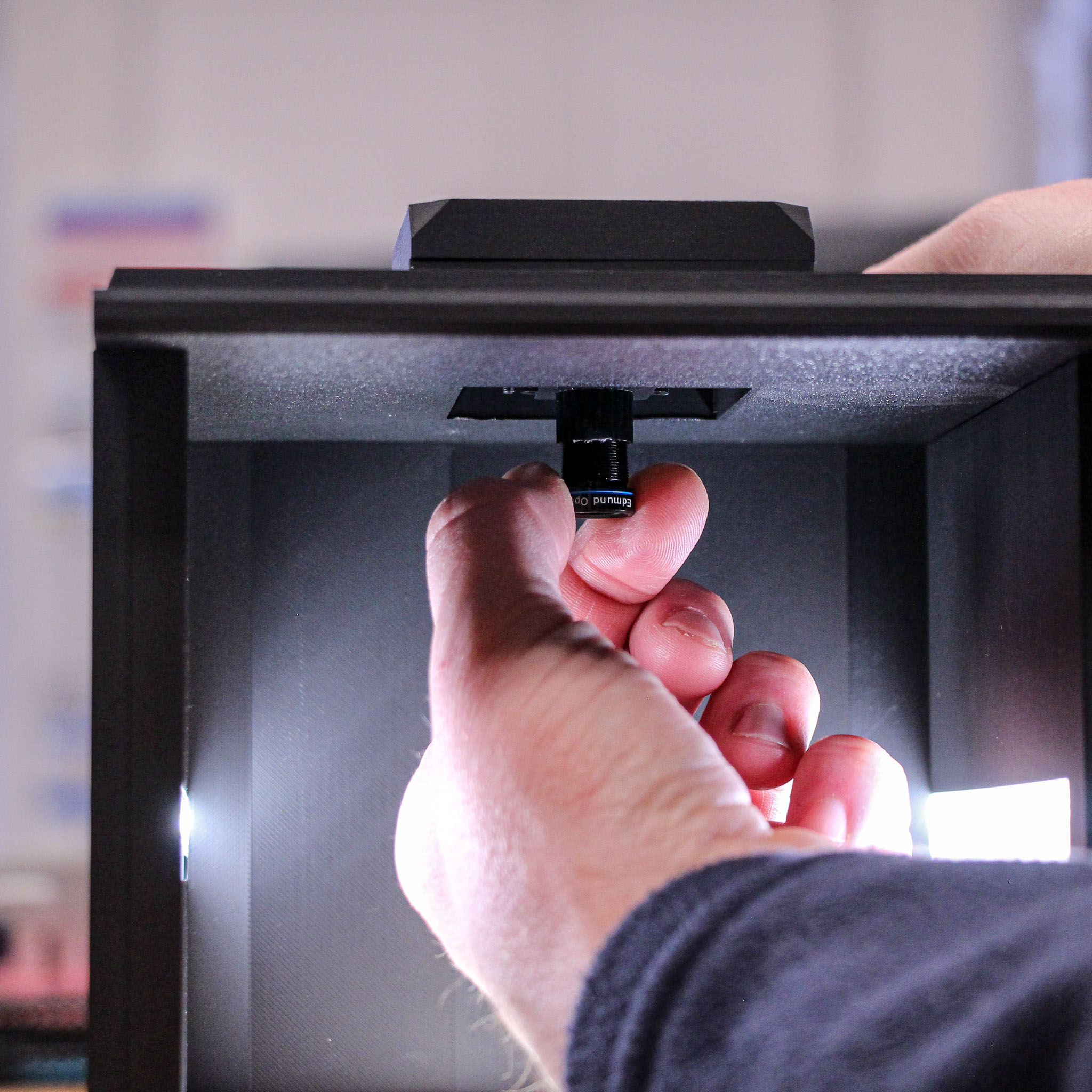
¶ Capturing an Image
Plug the USB Cable into a spare port on your PC

On your PC navigate to https://mrsplatecapture.wjps.co.uk/
If the camera selected is not the correct one, then select the appropriate camera from the drop-down list (16MP USB Camera is the default).
Enter the plate number and number of a CFU, the details are added to the file name of the capture.
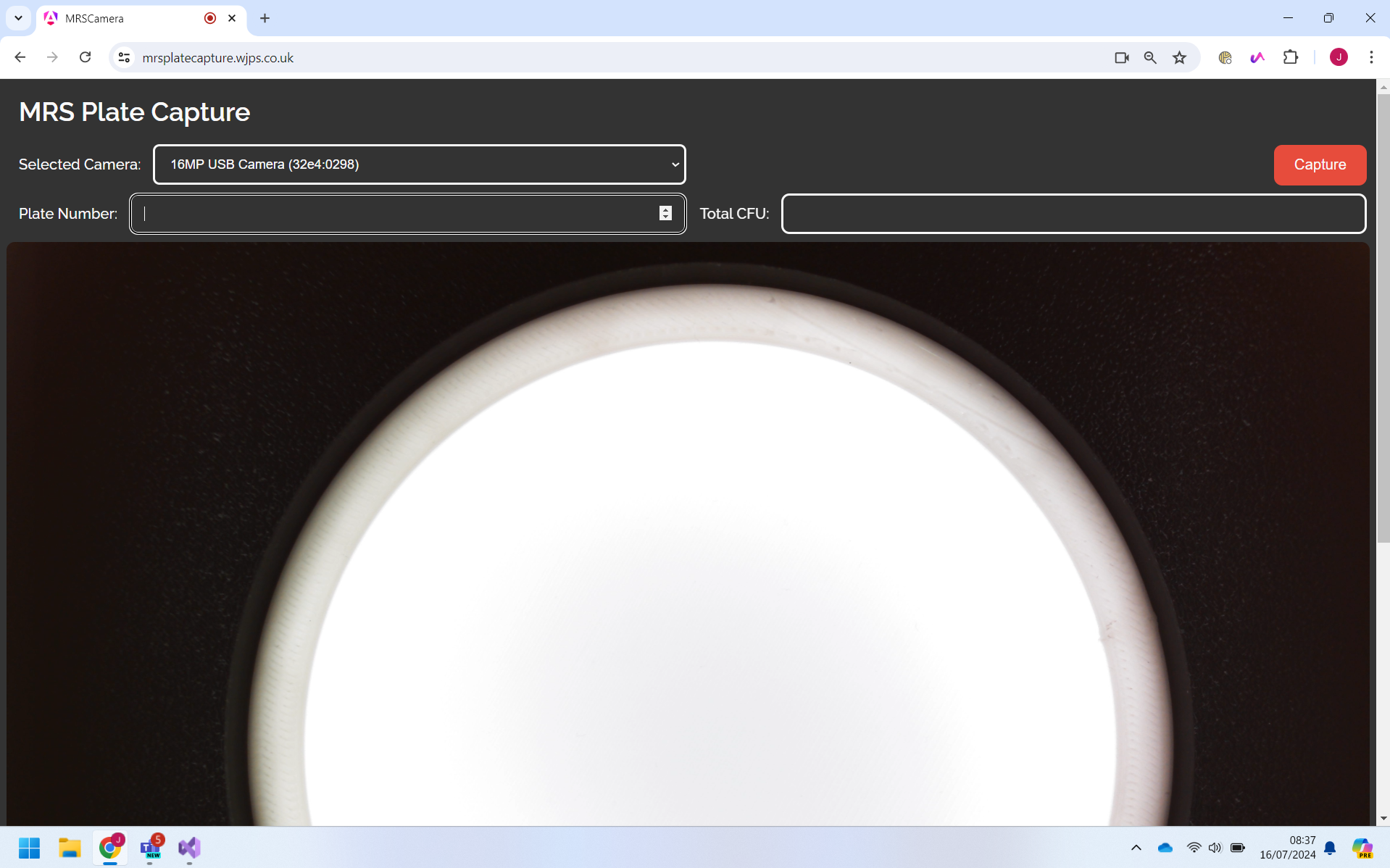
Click ‘Capture’. The image will be taken and download to the Downloads folder on your PC.
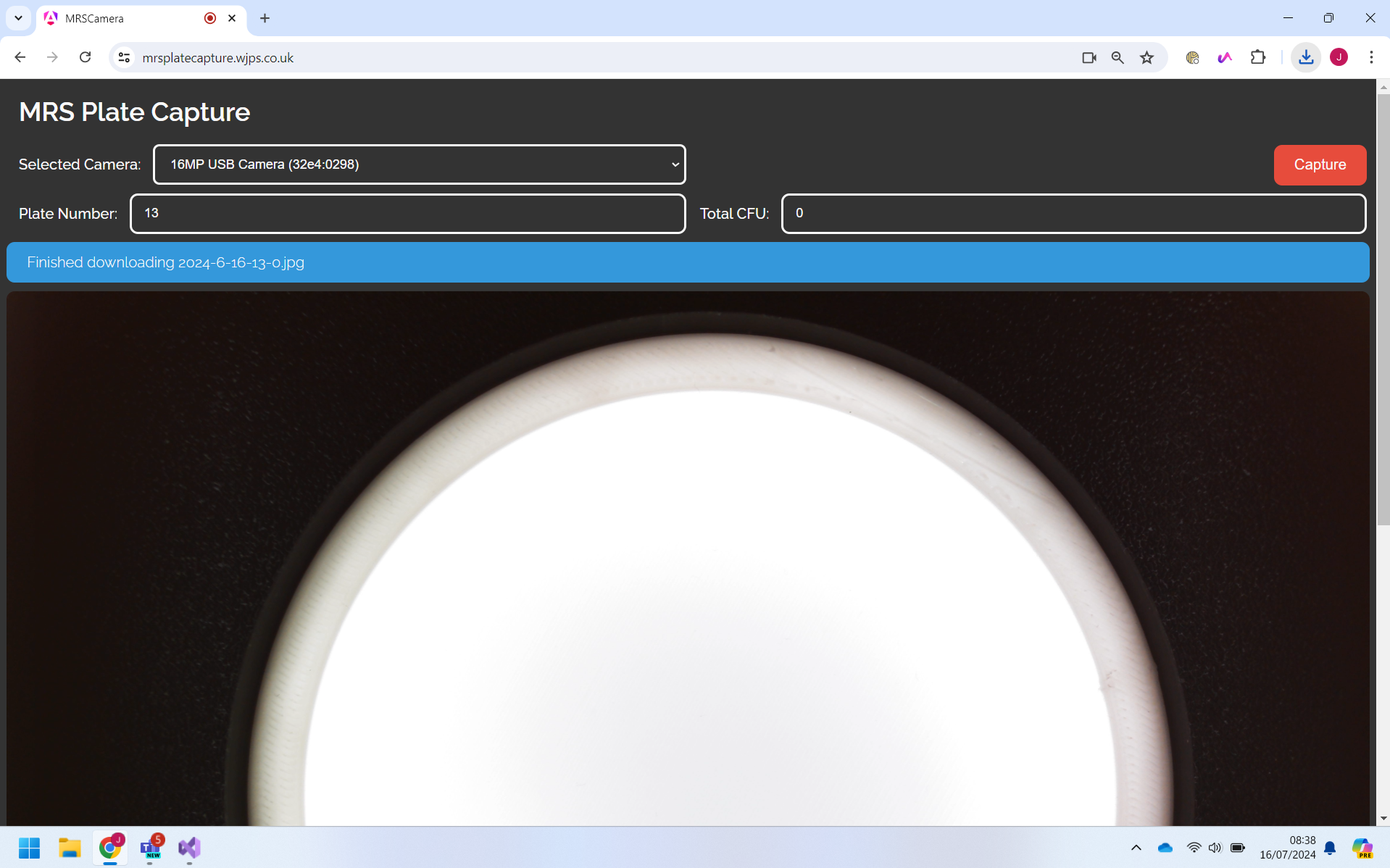
The image can be copied from Downloads and saved where required.