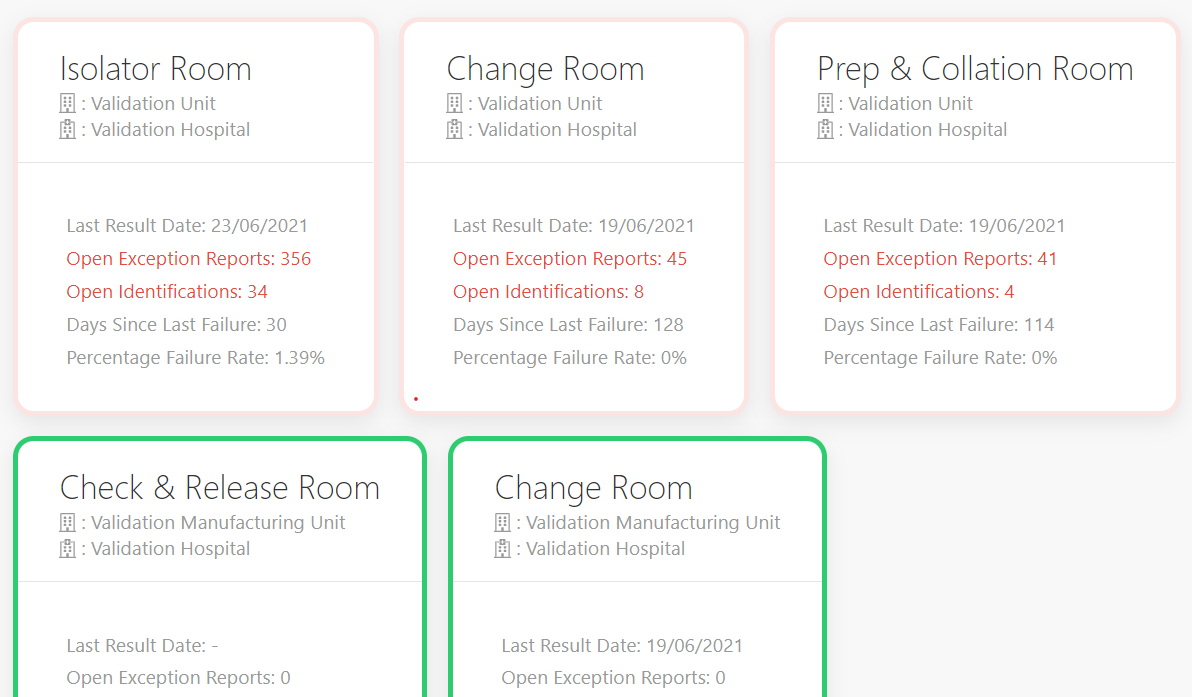Users can amend a limited number of settings related to their account themselves, and can also adjust certain aspects of MRS Web to suit their individual preferences.
¶ User Details
In this section Users can amend their First Name and Surname which will display in any Exception Reports/IDs they sign off on.
¶ Change Password
Here users can amend their own passwords.
To amend, they must enter their current password and then enter their new desired password twice.
The password strength indicator will give an approximation of how secure their newly chosen password is.
If the new passwords both match, the Change Password button will activate and allow them to submit the change.
¶ MRS Web Options
In this section, Users can select various display options for MRS Web.
¶ Slide Menu Behaviour
These options affect how the left-hand Main Navigation menu is displayed:
¶ Open/Close on mouse hover:
Expand the menu to show the names of the different MRS Web sections when the User's mouse cursor hovers over it.
¶ Stay closed on hover (no labels):
Only show Icons for MRS Section in the Main Menu.
![]()
¶ Stay open permanently (always show labels)
Always show both icons and labels for the various MRS Web sections.
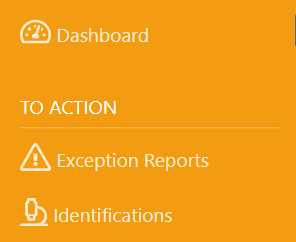
¶ Dashboard Display
¶ Organise Rooms by Customer and Unit:
Display the MRS Main Dashboard with the Customer > Site > Unit > Room structure.
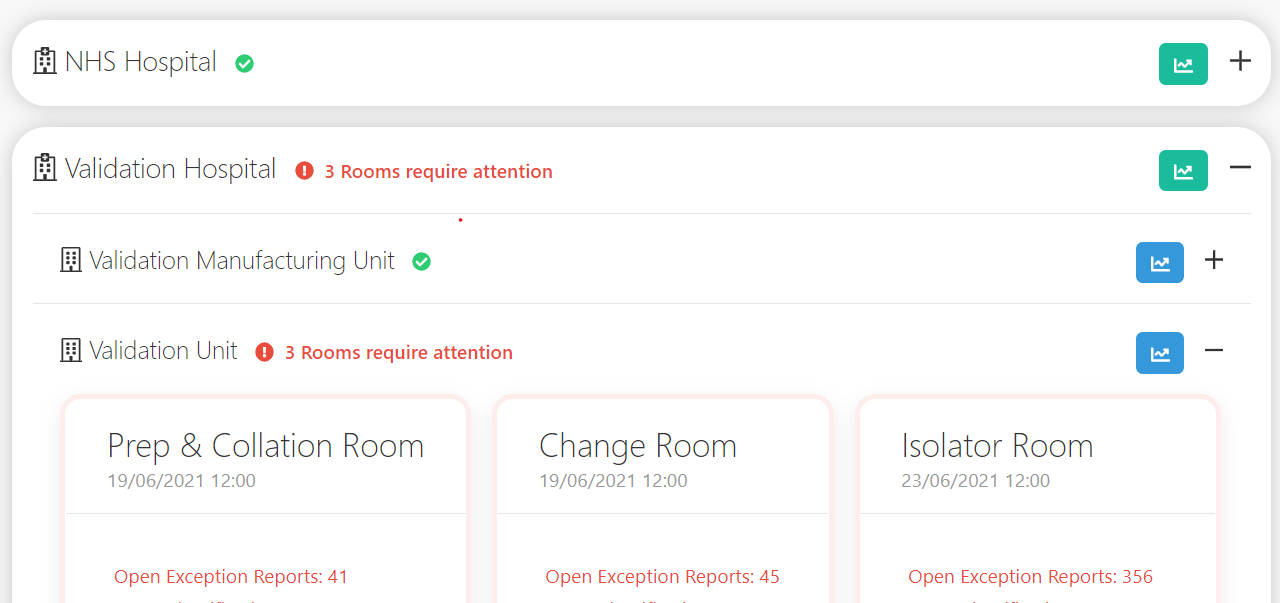
¶ Show all Rooms together:
Display only Rooms for all Customers/Sites/Units in one list