The Growth Type Editor allows for the management of the various contaminants encountered during your Routine Environmental Monitoring.
¶ User Interface Overview
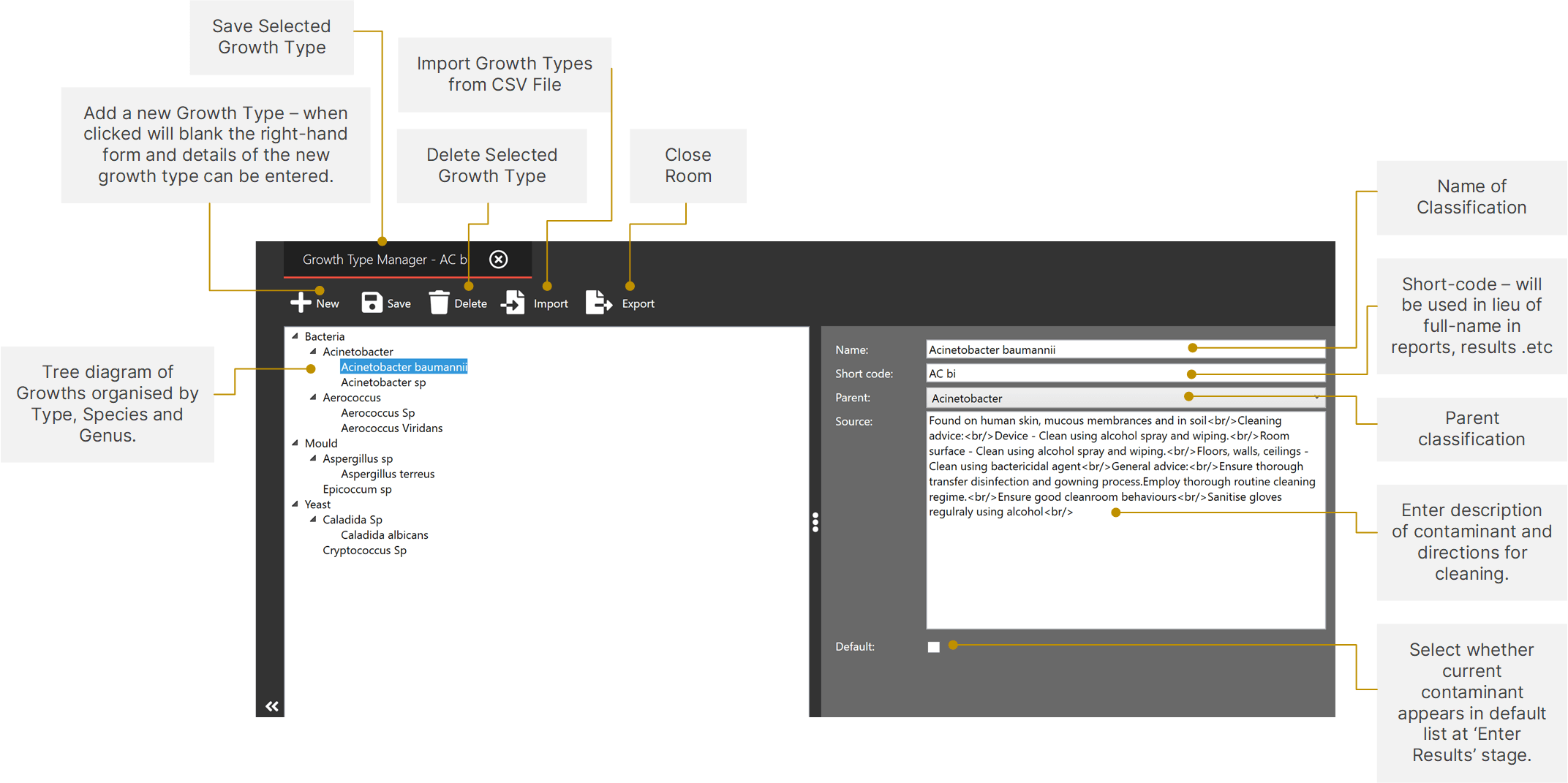
¶ Growth Hierarchy
Growths are organised within MRS in the following hierarchy:
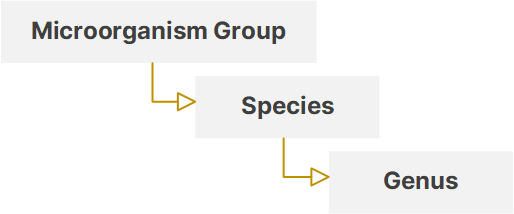
New growths can be added manually, or imported from an appropriately formatted CSV file.
¶ Adding a New Growth Type
Click on the New button above the Growth Hierarchy pane.
The Growth Details panel on the right-hand side should go blank and allow you to enter the details of the new growth.
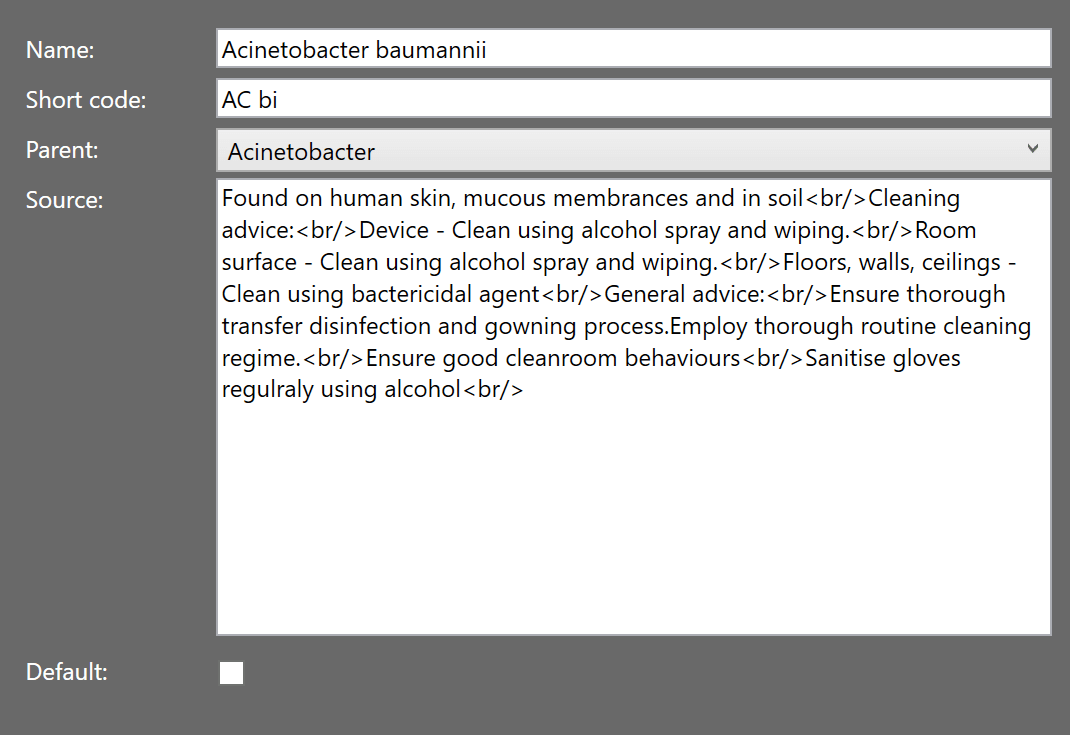
¶ Form Fields
- Name
The full name of the Growth Classification. - Short Code
A shorthand version of the full growth name and should be unique.
It will feature in reports and other internal sections of MRS. - Parent
Select the parent Growth Classification from the dropdown menu. If left blank the new Growth Type will be a top-level Classification. - Source
The details of where the organism is found and steps to take if found. This will be shown to the customer in any exception and ID reports. - Default
Select whether this growth type will appear as a default classification which can easily be selected at the ‘Enter Results’ stage.
Click Save above the Growth Hierarchy pane to finalise adding the new Growth.
From MRS 3.4.0 and above you can also add an image to a growth type.

If you are using MRS Cube you can take an image by opening the MRS Cube Camera and taking an image. If you have images already on your computer for the growth type then you can upload an image by clicking on the file / image icon and uploading an image from your computer.
¶ Editing a Growth Type
Select a Growth Classification from within the Growth Hierarchy:
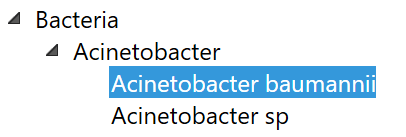
It’s details should appear within the right-hand Details pane and be fully editable:
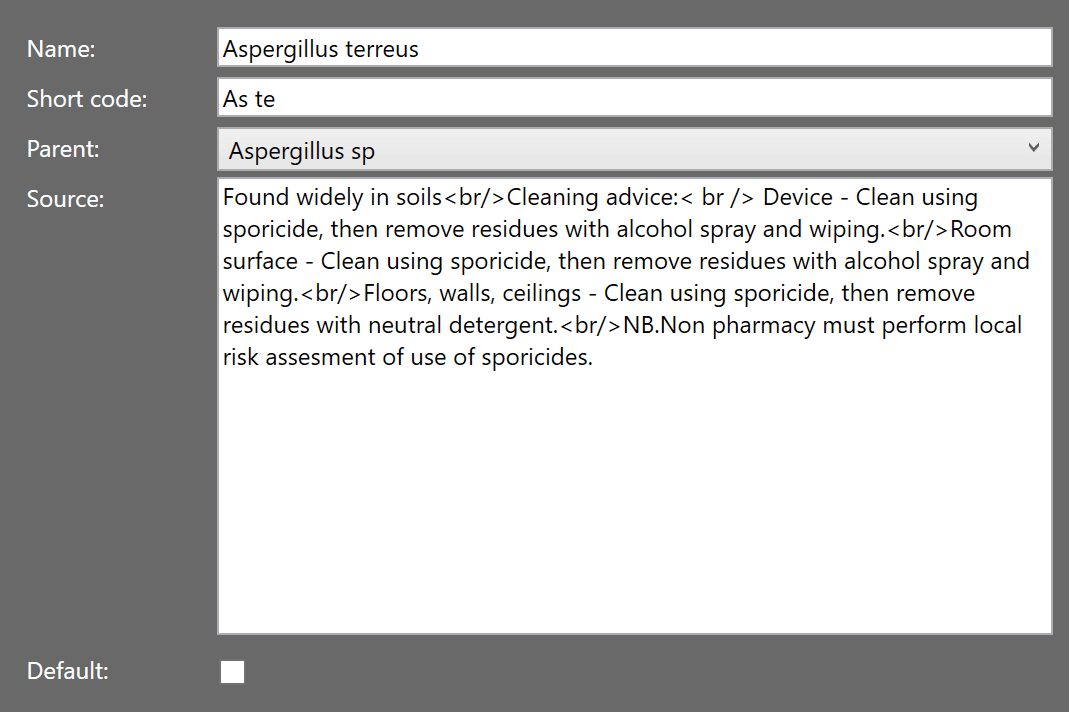
When you’ve finished amending the Growth Entry, click Save above the Growth Hierarchy to finalise the edits.
¶ Deleting a Growth Type
When deleting a parent Growth Classification any child classifications below it will also be deleted!
Select a Growth Classification from within the Growth Hierarchy:
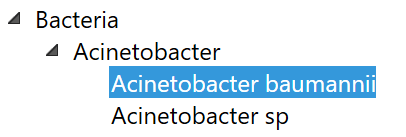
Click Delete above the Growth Hierarchy.
Only Superusers can delete Growth Types, and you will be prompted to enter your Password or PIN to complete the deletion.