The Incubator Setup section, allows for the management of your organisation’s various incubators in which any received plates will be processed.
Incubators are assigned at the Book-In stage and the contents of each individual incubator can be viewed within the Routine > Book-In section of MRS.
¶ User Interface Overview
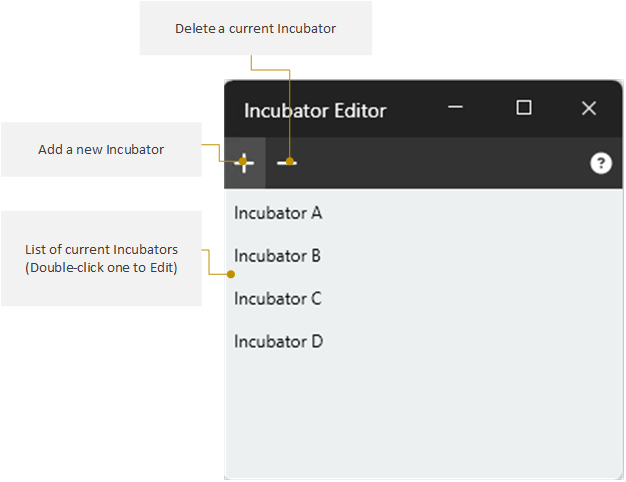
¶ Adding an Incubator
Click the Plus icon above the Incubator list and enter a suitable name within the text field that appears, then click OK and to finalise adding the new Incubator.
¶ Deleting an Incubator
Click the Delete Icon above the Incubator list and click Yes on the subsquent prompt to confirm deletion.
¶ Editing an Incubator
Double-click the Incubator you wish to edit, and a text field will appear in which you can amend it’s name, then click OK to finalise the edit.
This will be retroactively applied to ALL results in which this Incubator was used. If you do not wish for this to happen, a better option would be to add a New Incubator.